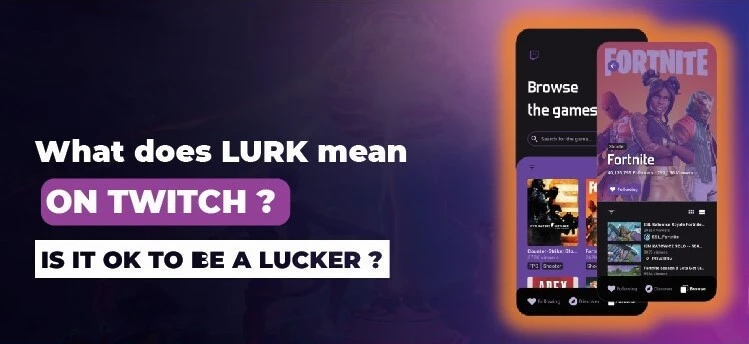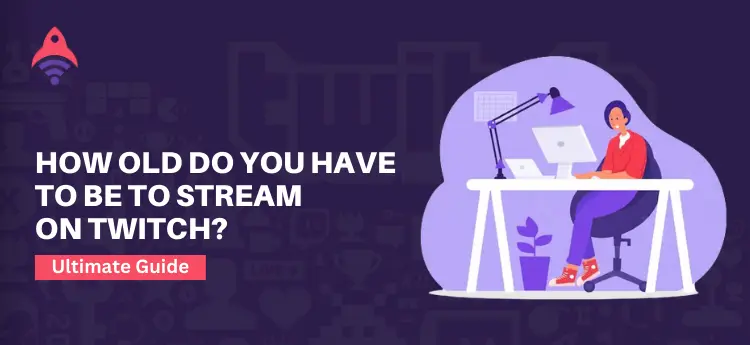Best Site to Buy Twitch Services

How To Setup Or Deactivate Nightbot Twitch?
When we talk about multitask management, there are so many things that a Twitch streamer has to face during live streaming. Whether we talk about managing the comments of the viewers or answering the asked questions. A streamer can understand how hard it is to manage all these things at once while streaming on Twitch. At that time, the twitch platform allows you to make these things easy and smart for you. With the use of the nightbot Twitch approach, you can overcome your difficulties. These night boats enable you to answer most of the questions by using commands. So many people ask what are nightbot? How to add nightbot to your Twitch account? How to get nightbot on Twitch? How to set up nightbot on Twitch? There is a list of questions that people ask.
In this blog, we will discuss all the related information about using night bots on Twitch. What are they, how can you add them on Twitch easily? What do they do? How are they useful for you to use? So, to get all the information about this matter, let us dive into this and turn every stone to gather information.
How to Set Up Nightbot Twitch Easily?
As we have discussed before, there is a large number of people that ask how to set up a nightbot on Twitch. That’s why we will discuss it in a way that everybody can understand it. Before diving into the process, let me tell you a good thing you don’t have to download any software to set up nightbot Twitch. Now, let us break down the whole process into different steps so that everybody can understand this process easily.
The Initial Step
At the very first moment, you must log in to the nightbot website while using your Twitch account pieces information.
The 2nd- Choose the “Command” Option
After logging in to the nightbot dashboard, you will see the “Command” option on the left side of your screen. Go to that option and click on it.
The 3rd- There You Are!
By clicking on the command option in the menu bar, you will get the list of basic Twitch nightbot commands. In addition, there, you will find the two options “enable” or “disable”. With the use of these options, you can easily add or eliminate any kind of nightbot command from your Twitch channel.
The best part about nightbot is that, under each command, you will find its brief description which is quite informative.
4th Step- Finalize Your Commands
When you are done with selecting the commands for your Twitch channel, once again, go to the main menu.
5th Step- Join Your Channel!
Nightbot in Twitch became fun at the end of this process. When you are done with the finalization of your selected commands, click on the option “Join Channel”.
6th Step- The Implementation of Nightbot Twitch
When you open your channel with nightbot, open your chat room and type the following command:
“\mod nightbot”
This will allow all the permissions to nightbot to use the selected commands.
From the above discussion, we can easily find the answers to multiple questions like How to add nightbot to Twitch? Or How to get a nightbot on Twitch? Also, how to set up a nightbot on the Twitch platform? Moreover, with the previous discussion, we can also find out how to set up nightbot on Twitch. The discussion doesn’t end here as there are also so many nightbot commands that Twitch allows you to give multiple answers to your viewers. But, before starting to differentiate the different kinds of nightbot commands. Let us discuss how to disable the nightbot commands on the Twitch streaming platform. After that, we will discuss the different kinds of nightbot Twitch commands and their consequences.
Related: How to Cancel Twitch Subscription?
How to Deactivate the Nightbot Twitch?
If you want to disable the nightbot command, due to some reasons, you can do this with ease. There are two ways to disable the commands. The first one is using the Twitch chat room for temporary deactivation. For this purpose, you just have to go to your Twitch chat room and, as previous, write the following command:
“!nightbot remove”
With this approach, you can remove the nightbot Twitch commands from your channel’s chat room temporarily.
On the other hand, if you want to remove the nightbot command permanently, you have to go back to where it all started. Go to the nightbot website and open the Dashboard option from the menu. By clicking on the Part Nightbot, it will disable permanently.
Now, let us start to discuss the different types of commands that you can use while streaming on the Twitch platform.
Different Types of Fun Nightbot Twitch Commands
Being a streamer means you have to master your speed and multitasking management on Twitch. At that time, nightbot Twitch commands enabled you to make your hands easily. In this section, we will discuss different kinds of fun nightbot commands so that we can learn about them more precisely.
“!socials”
Do you want to connect with all your social media platforms at once while streaming a game or other type of content? Well, manually, this process could be time taking. But, with the help of the “!socials” command, you can connect with all of your social media platforms at once. So, whether it is your Facebook account or Twitter, Tik Tok or Instagram, you can stream on all of these platforms with a single command.
“!sub”
If you are having an increasing number of subscribers, it means people are noticing your content and appreciating it. On the other hand, there are also so many people there that didn’t subscribe to your channel but watched you. With the help of the “!sub” command, you can send a subscription request to them. With the help of this approach, you can increase the number of your subscribers.
“!donate”
It is a useful command on the Twitch chat room, as you can appeal for a donation or charity from your audience.
“!welcome”
You can easily understand it from its name, you can use this command to welcome your viewers to your live streaming on Twitch.
Last Words
There is a long list of nightbot Twitch commands that can be used during live streaming. From the above discussion, we can understand that there are multiple ways to use the nightbot commands, their types, and the ways that you can use them. Then why not use nightbot Twitch so that things get easy for you while streaming on multiple platforms and with a bulk audience? Indeed, the use of these commands will make an easy for your streaming.