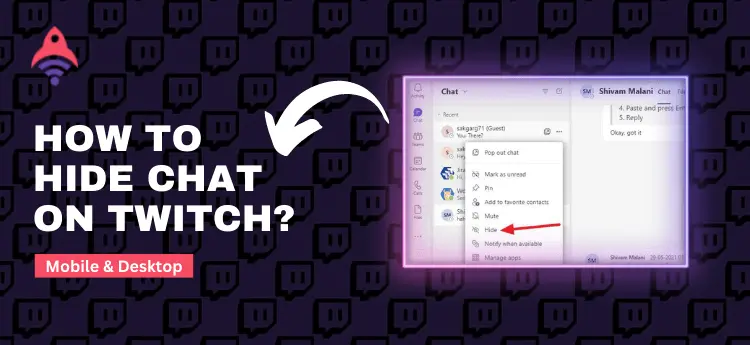Best Site to Buy Twitch Services

How to Get Verified on Twitch in 2024?
In the world of streaming, a streamer’s credibility relies on the number of viewers and followers they have. Twitch is one of the most popular video streaming platforms, allowing you to share your favorite games and other activities through video streaming.
One thing that attracts more organic users to your streams on Twitch is your Twitch verification badge. How do I get a verification badge on Twitch? How do I become a partner with Twitch? Well, getting a verification badge requires conditions to be met. The first step to getting this octagonal verified mark on the Twitch platform is to become an affiliate with this streaming channel.
The verified mark on Twitch allows you to enjoy many benefits. After affiliating with Twitch, you can apply for the verification badge to receive most of its benefits.
For those who are wondering about the procedure, benefits, and other matters, this guide has you covered. We will discuss every aspect of this matter in this informative discussion so that you can get your verification badge and start earning on the Twitch streaming channel.
How to Become a Twitch Partner?
When it comes to discussing the requirements of becoming a Twitch partner, things get demanding. Truely speaking, there are two scenarios in which you can avail this opportunity. In the following section, we have discussed both of them in detail.
So, let us know how to become a Twitch partner!
Method No. 1 – Use Your Social Media Influence:
When it comes to becoming a Twitch partner, using your social media influence is the fastest way to get it. If you are looking for the quickest path to Twitch Partner status, you might be able to apply directly through Twitch’s partnership application form. All you need to do is to go to their alliance form by clicking here and then you can apply to become a partner.
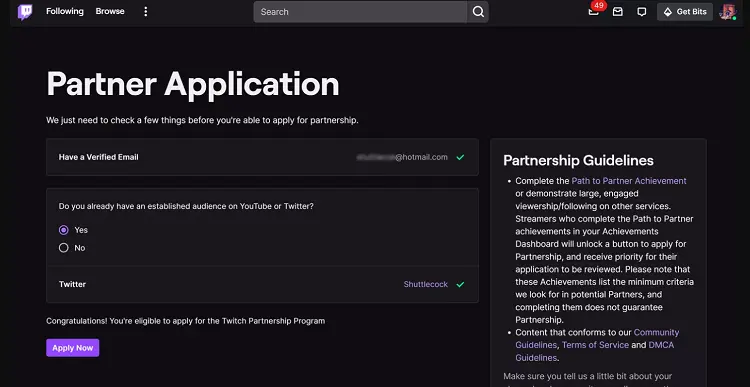
However, this option is best suited for streamers who already have a massive, dedicated following on other social media platforms.
The reason is that Twitch wants partners who are proven content creators with an established audience. Applying directly allows influencers or brands with this kind of reach to potentially bypass the usual Twitch Partner achievement requirements.
Method No.2 – Create & Build Your Twitch Channel:
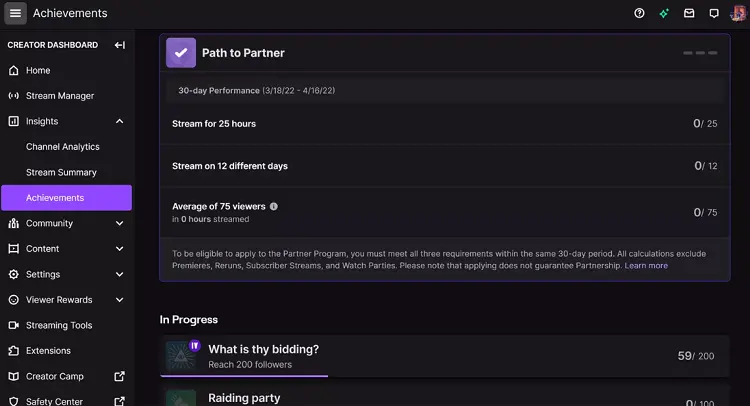
If the above method is not applicable for you then do not get worried about it. The reason is that you can be a Twitch Partner by building your own Twitch influence. Fortunately, Twitch provides a clear roadmap to the “Path to Partner” section in your Creator Dashboard that tracks your progress toward specific milestones.
Here are the requirements for achieving this milestone.
- Stream for at least 25 hours: This means 25 hours of engaging live content, not just pre-stream setup screens. To achieve this, you can stream gameplay, perform creative activities, or have lively chats with your community.
- Stream on 12 different days: Consistency is the key to success on the Twitch platform. That is why you need to spread those 25 hours over 12 separate streaming sessions. You can schedule your streaming hours so that you can get maximum viewers on your streams.
- Average 75 viewers per stream: Last but not least, you have to have at least 75 viewers whenever you stream on Twitch. This will show the loyalty and consistency of your streaming behavior to Twitch. But keep in mind that views from raids and hosts won’t count towards this goal.
Once you have checked all these requirements, you will unlock the ability to officially apply for the Twitch Partner program. That’s the key to getting that coveted verified badge!
Twitch Verified Badge Benefits:
Twitch streaming platform offers a variety of benefits once you get verified. Whether it is about the authenticity of your channel or a symbol of quality among other content creators, Twitch verified badge offers many benefits.
In the following section, we have mentioned the benefits of getting a verified badge so that you can learn more about it.
Authenticity and Trust:
The most important benefit for a Twitch affiliate is that it signifies you are an authentic and recognized Twitch Partner. This builds trust with viewers as they know they are watching a legitimate and established streamer.
Earn Royalties:
Having Twitch verified badge allows you to earn different kinds of royalties. Earning money, getting more interactions, and others are the core benefits of getting Twitch partner status.
Increased Visibility:
Twitch affiliates often get preferential treatment in search results and recommendations. This can lead to more people discovering your channel.
Status Symbol:
The purple checkmark badge is a mark of achievement in the Twitch world, indicating you’ve dedicated yourself to providing quality content and have reached a significant milestone.
Chat Participation:
Some channels may have chat settings that give preference to verified users, allowing you to engage more easily in other streamers’ communities.
Symbol of Quality:
Viewers often perceive a verified badge as a sign of your commitment to delivering high-quality streams.
Tips For Becoming Twitch Partners:
Getting the Twitch Verified badge is a dream for every streamer, but it is important to understand that it takes hard work and there is no guarantee of success. However, following some key strategies can significantly improve your chances.
Focus on Building Your Viewership To Get Twitch Verification:
The most crucial aspect of becoming a Twitch Partner, and thus verified, is having a consistent and engaged viewership. Attracting viewers is not always easy, but these tips can help:
- Success on Twitch requires unwavering determination. Be ready to put in the time and effort.
- Create a regular streaming schedule and stick to it religiously. This helps viewers know when to expect you.
- Focus on shorter, high-quality streams before you’re a Partner. This makes it easier for new viewers to commit to watching.
- Choose games you enjoy and think your audience will find entertaining. It’s okay to experiment with less common games once you’re verified.
- Build positive relationships with other streamers. Collaborations or hosting their streams can expose you to new audiences.
- Be interactive and responsive during your streams. A welcoming and entertaining atmosphere keeps viewers coming back.
Suggested Articles: How to Add Friends on Twitch Using PC & Mobile?
Verification Badge:
Once your Twitch account gets verified, you will automatically get a verification badge. For your understanding, this bade is an octagon that has a checkmark at the center of it. in addition, if you want to place this badge after your name on Twitch, you will need to adjust your account settings accordingly.
In addition, once you become a Twitch partner, there is a high chance that you might become a VIP user. As a VIP user, you will revive your loyalties from the whole community and the Twitch platform.
This VIP chat badge allows you to make money through this online streaming platform.
We can say that having a Twitch verification badge allows you various royalties and opportunities to earn some extra money from influential or product marketing approaches.
Additionally, you need to be aware that once you become a partner, you cannot stream on other streaming platforms. However, if you are an affiliate, you are still free to stream on other platforms.
How To Get Email Verification on Twitch?
After learning how to get a verification badge on the Twitch platform, you must learn how to get a verified email on Twitch. In this section of our discussion, we will explain to you each and every single step that will lead you to verify your email on Twitch.
So, let us verify email on Twitch by following these steps:
Step 1:
- The first step is to log in to your Twitch account to start the Email verification process.
- Now, you need to click on the top right corner of your home page. There, you will find plenty of handy options. From this list, select Settings. This will take you to a screen displaying your data and profile information.
Step 2:
- At the top of the settings screen, you will see several tabs. Click on the one labeled Security and Privacy. This will open a new window where you will find the option to set or update your email address.
- In addition, if your account is not verified, you will see a note below your email address mentioning that verification is pending, along with the date. But don’t worry if you did not receive the verification email or missed responding to it.
- There will be an option called Resend Email. Click on this option, and Twitch will send you a new verification email.
Step 3:
- In the third step, you need to go to your email inbox and find the email from Twitch containing your verification code. To verify your account, you can either click on the button provided in the email.
- Or copy the code from the email’s subject line and paste it into the designated space on the Twitch verification page. Once you click on the link, it will redirect you to the confirmation screen to give you Email Verified news.
By following the above steps, you can verify your Email on the Twitch streaming platform with ease. Just make sure to follow the above steps carefully to get the desired results.
All the above discussion shows and helps you to understand how to get verified on Twitch streaming platform.
Types of Different Twitch Badges Depending On Several Levels:
The Twitch platform offers a variety of badges to its verified individuals based on their purpose and rank. In the following section, we have mentioned each verification badge and the purpose of being awarded.
- Twitch Staff:

Users who create these badges are awarded the Twitch Staff badge, highlighting their role in maintaining and developing the platform.
2. Admins:

Users with a white shield and orange star icon. Admins play a crucial role in monitoring and ensuring the quality of content streamed on Twitch. They help maintain a safe and enjoyable environment for all users.
3. Twitch Prime Users:

Twitch Prime subscribers receive additional benefits beyond the regular premium service. These benefits include free monthly channel subscriptions, exclusive in-game content, and more. Prime users are recognized for their enhanced support of the platform.
- Broadcasters:
These are the owners of the channels you watch, identified by a white camera symbol in a red rectangle. Broadcasters can set their own chat rules, manage their communities, and appoint moderators to help manage their channels.
- Channel Moderators:
Recognizable by a green and white icon next to their names, channel moderators are selected by the broadcaster. They have the authority to manage chat settings, such as switching the chat to slow mode, subscriber-only mode, banning users, or timing out users to ensure a positive chat experience.
- Verified Partners:

Partners on Twitch have access to a global badge slot used by Prime Gaming, Turbo, Bits, and more. Verified Partners are streamers who have built a substantial following and have a significant presence on the platform. Their badges reflect their status and contribution to the Twitch community.
- VIP Badge Holders:
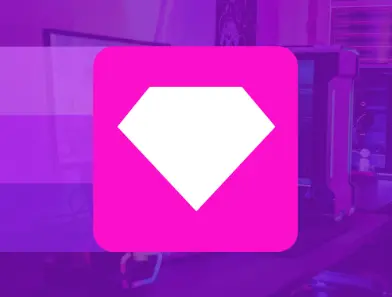
These badges are given to streamers recognized as loyal members by the Twitch community. VIP badge holders are not subjected to channel and chat moderation settings, but they can still be moderated by the channel’s moderators. This badge symbolizes their valued presence and contribution to the community.
- Cheering Chat Badges:
These badges represent the support shown by viewers to a channel. They range from a 1-bit badge to a 1,000,000-bit badge. When you cheer with bits, you earn a cheering badge on that channel, which stays with your name and signifies your support. This is a visual way to show your encouragement and support for your favorite streamers.
- Sub Gifter Badges:
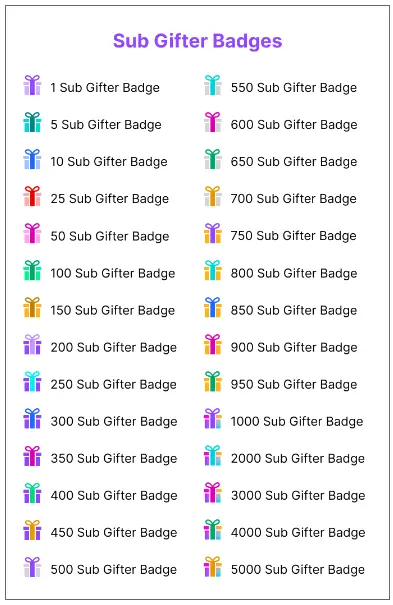
These badges are purchased to show support for a channel by gifting subscriptions to other viewers. The packages range from 1 sub-gifter badge to 1,000 sub-gifter badge. These badges have expiration dates, but they level up in the channel where you earned them, showing your ongoing support and generosity.
- Loyalty Badges:
These badges are given to long-time subscribers, indicating their continued support for a channel over time. Loyalty badges are a way for broadcasters to recognize and appreciate their most dedicated viewers.
- Chat Emoticons:
Twitch offers thousands of emoticons that can be used in chats. By subscribing to a broadcaster, you can unlock these fascinating chat emoticons. Additionally, unique gaming emoticons are available through Prime Gaming subscriptions, enhancing the chat experience with fun and expressive icons.
Note that:
Cheering Chat Badge will stay forever on the channel where you earned it, but Sub Gifter Badges have their expiry dates, and they cannot be used after that. But, your badge levels up in the channel where you have earned it. If you are viewing a channel where Leaderboards are enabled, you can win Top Cheerer and Top Gifter Badges.
Frequently Asked Questions:
To verify their Twitch account, streamers need to become partners first. To become a partner, they need to fulfill the following three requirements.
1. One should broadcast at least for 25 hours in the last 30 days.
2. You must be streamed on 12 distinct days in the last 30 days.
3. One should have an average of 75 continued viewers on your channel in the last thirty days.
To get verified on Twitch, you must have 50 followers on your streaming account.
The Twitch verified badge is a purple octagonal icon with a white checkmark awarded to users who have been verified by Twitch. It occupies the same global badge slot as those for Prime Gaming, Turbo, Bits, and other badges obtained through Twitch Crate openings.
Having a verified badge can also enable you to earn money through online streaming on Twitch.
After applying for Twitch verification, it typically takes 2 to 4 weeks to receive a response from Twitch Support. However, if you meet all the partner requirements, you can expect a response within 7 business days.
Collectively:
At the end of our discussion on how to get verified on Twitch, we can say that it is a gradual procedure you need to follow. The team of BuyTwitchViewers has mentioned every aspect of this matter so that you can learn things resiliently. So, read this guide to learn different procedures and ways to get verified on the Twitch streaming channel.