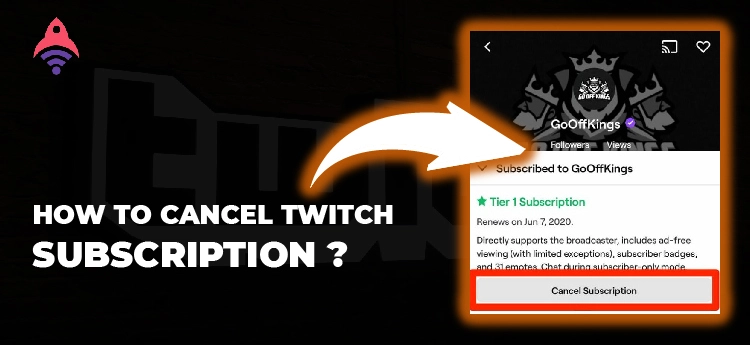Best Site to Buy Twitch Services

How to Block Someone on Twitch?
There are many times that you feel annoyed while you stream on your Twitch channel. At that time, you need a thing that can shut it up and allows you to focus. Do you want to know how to block someone on Twitch? Yes, you can easily block a person that annoying you while you are streaming on the Twitch platform. This will allow you to make your stream easier to perform. On the other hand, disturbance can make your focus out of the context. That’s why the Twitch streaming platform allows you to block that user with ease. In this article, we will find out how to block someone on Twitch.
Additionally, we will also show you how to block someone on twitch without them knowing. In addition, we will also find out how to block someone on twitch on PC or mobile.
So, let us start to discuss each aspect of this matter so that things get clear for everyone to understand.
Block Someone on Twitch in Four Easy Steps
Blocking someone annoying or harassing person is quite a simple process and includes the following steps. With the following steps, you can block that person. So, let’s find out how to block someone on Twitch easily.
The 1st Step
During your streaming, click on the person that you want to block.
The 2nd Step
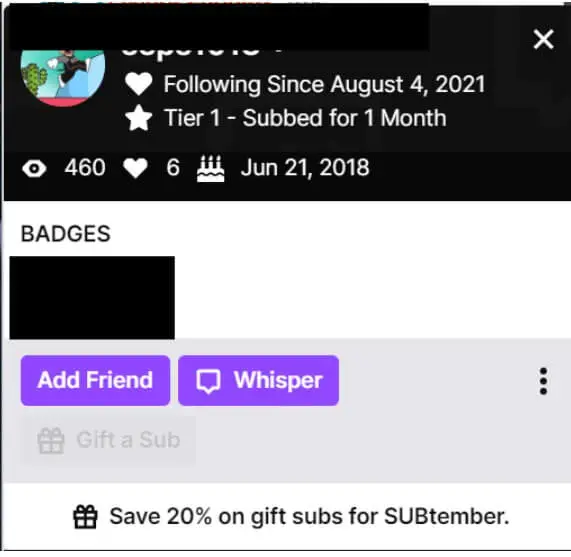
After selecting and clicking on the user that you want to block, a new window will appear with all the essential information about the user.
The 3rd Step
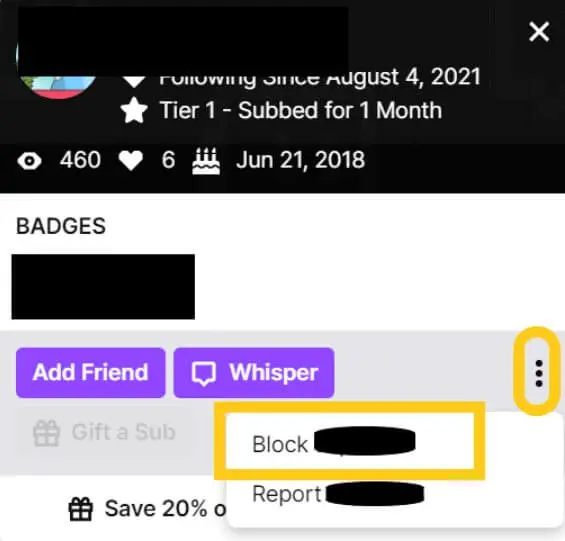
There, you will find a three-doted icon. Click on that icon and there, you will find the option “Block -username-”.
The 4th step
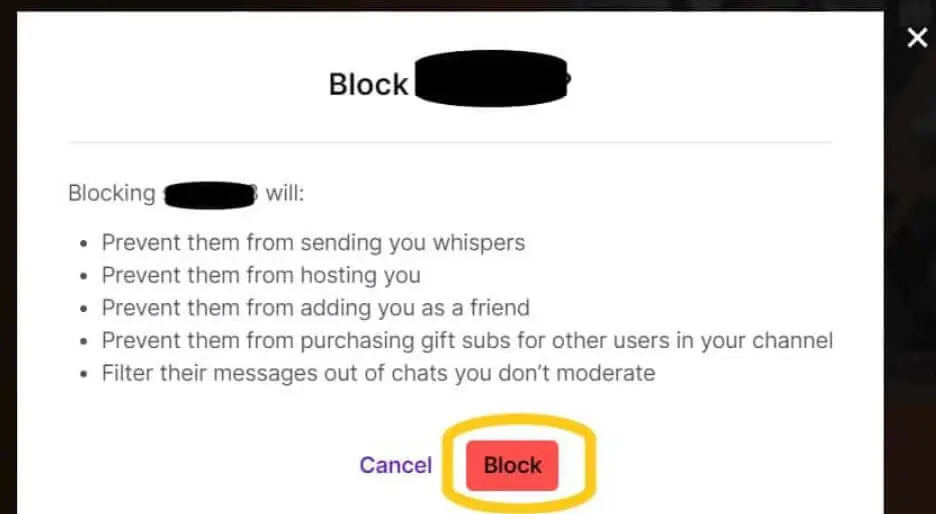
A red-colored button will appear that indicates the confirmation of blocking that person. Confirm it and that’s it.
From the above-mentioned steps, you can easily block an annoying person while you are streaming on Twitch. The above steps allow you to block someone while you are streaming on your channel through your desktop. But what if someone consistently annoys you and also knows his name then you can easily block that person from the whisper option in the Twitch streaming platform. Well, in the next section of our blog, we will discuss it in detail so that we can understand it with ease.
Related: How to Get More Viewers on Twitch?
Block Someone Using Twitch Whisper
When we come to talk about the whisper option on the Twitch streaming platform, it is an option to send a message directly to the person you see. To block someone from Twitch whisper, there are a few steps that lead you to perform this action. Following are the details of these steps.
- Click on the Whisper icon
- Type in the whisper and search for the name of the person that you want to block
- once you get the chat window on your screen, click on the settings icon that will appear on the right side of your window.
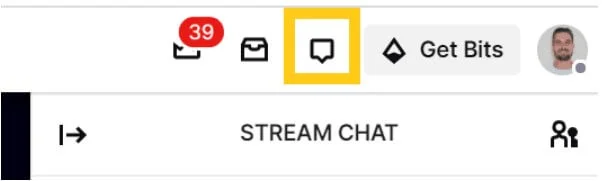
- Select the Block user option
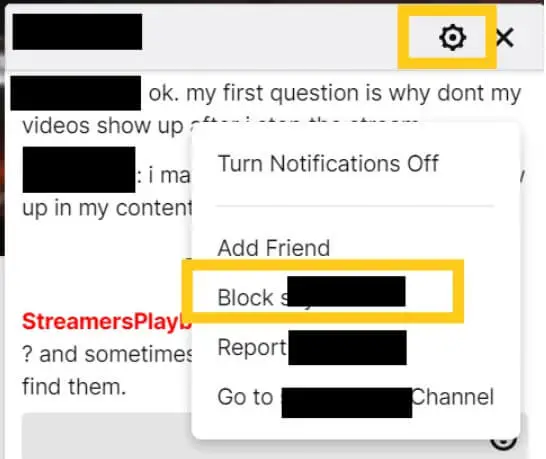
- After that, you might be asked for the reason that you are blocking that person. Select one option from them.
- You have blocked the person through your Twitch whisper box.
The above method can also be used to block someone on twitch without them knowing. Although blocking someone can reduce your viewer count, if you are getting negative vibes, then it is on to do so. Most people use mobiles to watch and participate in twitch streams and that’s why they text you so fastly as they are handy to it. On the other hand, if you are streaming on Twitch from your mobile, blocking someone is different from the above. To know how to block someone on Twitch on PC or Mobile, let us start to discuss it in brief.
How to Block Someone on Twitch Through Your Mobile?
There is a huge amount of streamers that stream on twitch through their mobile phones. At that time, you must know how to block someone on Twitch otherwise you will keep yourself annoyed with an annoying person. To block someone on twitch through mobile, you can follow the following steps easily.
- While you are streaming, click on the person that you want to block.
- There, you will find the Blok option.
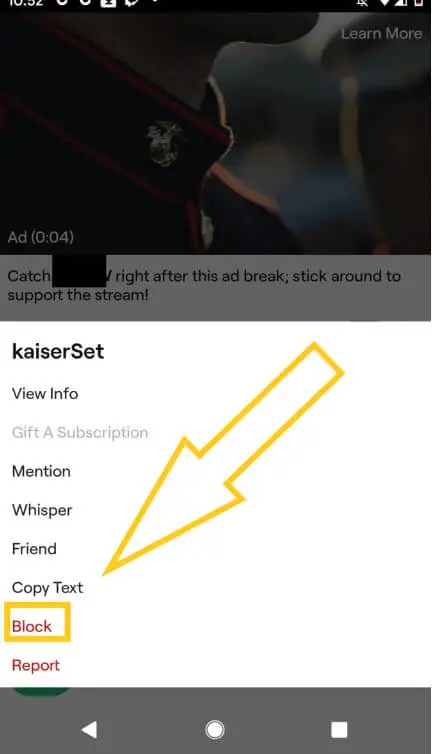
- Give the reason for blocking that person.
- Confirm your action and done.
The above easy steps allow you to make your annoying person blocked through your mobile with ease.
How to Block Someone on Twitch While Offline?
In the above section of our discussion, we found that how to block someone on Twitch through mobile or PC. On the other hand, there is also another scene in which people ask frequently how to block someone on twitch while offline. The answer to this question is quite easy and that is, you can block it from your dashboard by adding them to your block members by going to privacy settings. Moreover, from there, you can also unblock someone at ease.
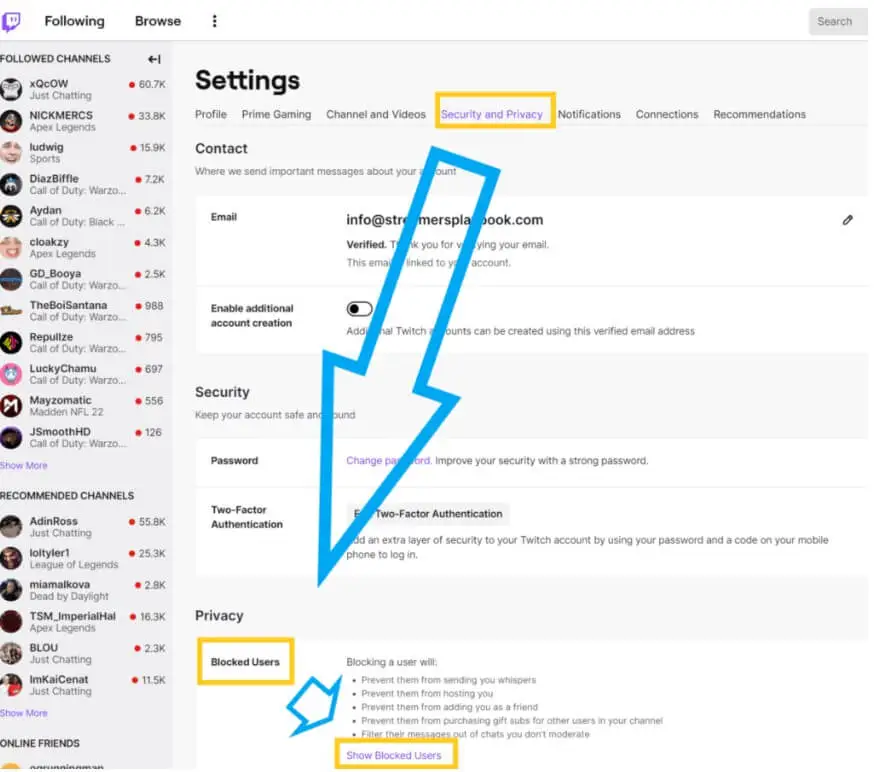
From the following screenshot, you can easily find out how to block someone on Twitch while you are offline. In addition, you can also unblock someone from there too. But, do you know what happens when you block someone on Twitch? Here are the things that you will find out after blocking someone on Twitch.
- A blocked person gets out of your followers and friend list.
- A user can not subscribe to your channel while blocked, and neither they can whisper nor can host your streams.
- We can see that the person that you block become out of sight from the platform. In addition, blocking is a great option while you are being harassed or targeted on the twitch platform.
Conclusion
From the above discussion, we can summarize that Twitch is a versatile streaming platform that allows higher security to its users. If you are facing trouble with a person, you can easily block that person on Twitch. In addition, you have also the command to unblock that person from your dashboard. So, make sure to make your stream more healthy and attractive and keep aware of annoying people on Twitch.