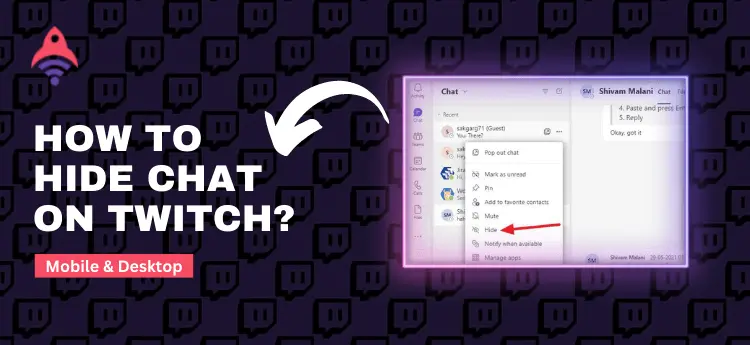Best Site to Buy Twitch Services

How to Upload Twitch Stream to YouTube?
Talking about multiple social media platforms, there are many different scenarios that come out. Whether we talk about Youtube or discuss the Twitch streaming platform. These are, nowadays, the most popular social media platforms that are making things easy and entertainable for all of us. On the other hand, if you are a live streamer or broadcaster on Twitch, you must think about linking your streamers with your other social media platforms. Well, there are so many reasons to think like that. We will discuss its benefits later in this article. But for now, do you know how to upload a Twitch stream to YouTube? To do so, there are some steps that you need to follow. In this article, we will discuss this matter in detail. But for now, you just need to know what is VODs in Twitch and how to enable them in your Twitch account.
So, let us start to explore how to export your videos or streams to your Youtube channel. In addition, let us find out how to enable the VODs on Twitch. At the end of this article, you will learn how to upload a Twitch stream to Youtube and its benefits. So, let us dive deeply into this matter and make everything easy for us to understand.
What are VODs and How to Enable Them?
Talking about videos on Twitch, a term called VODs interact many times. The VODs are Twitch videos on demand that are the recordings of your Twitch streaming. They allow you and your followers to watch them after the streaming. If your followers missed your streaming, they can watch it from your VODs and can enjoy it. On the other hand, when we come to talk about enabling this option, there are some steps to follow. In the next section of this discussion, we will discuss them in detail. So, let us start to make it clear.
1st Step
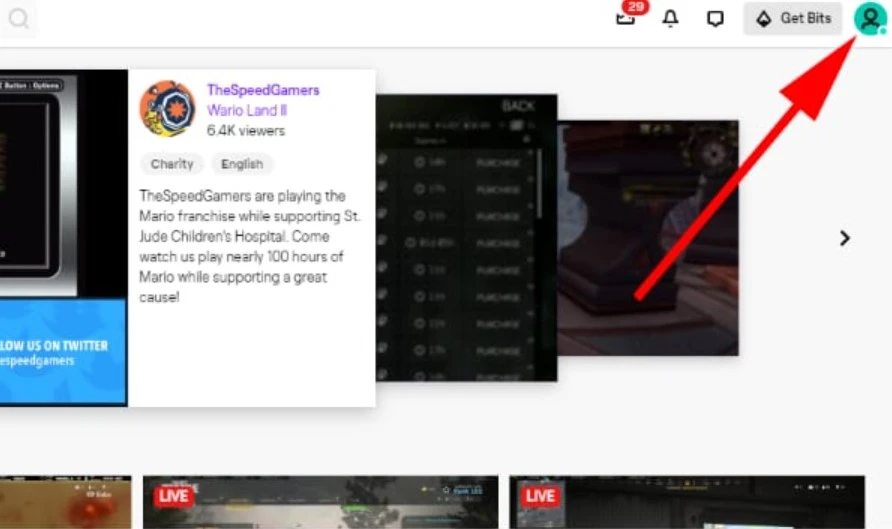
Open your Twitch profile and click on the right top corner where your profile icon appears. After that, click on the Channel & Video option and lead to the Stream Key & Preferences menu.
2nd Step
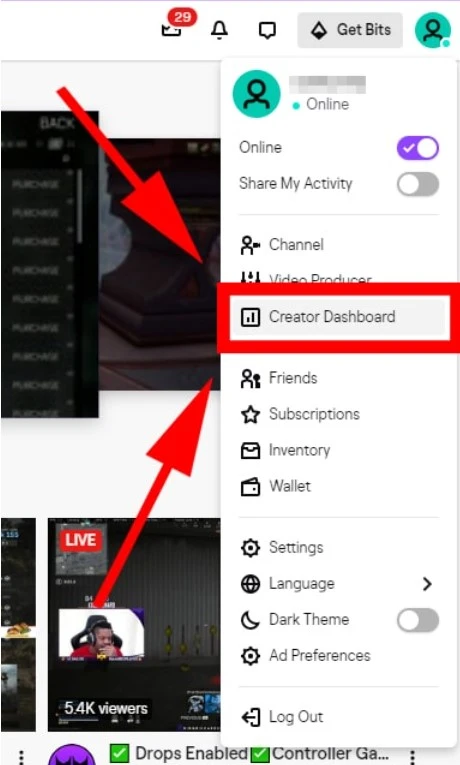
After the above step, click on the Creator Dashboard option which will appear as a drop-down menu.
3rd Step
Go to the settings from Creator Dashboard then click on the Stream option. This action will lead you to a new window of your videos and clips.
4th Step
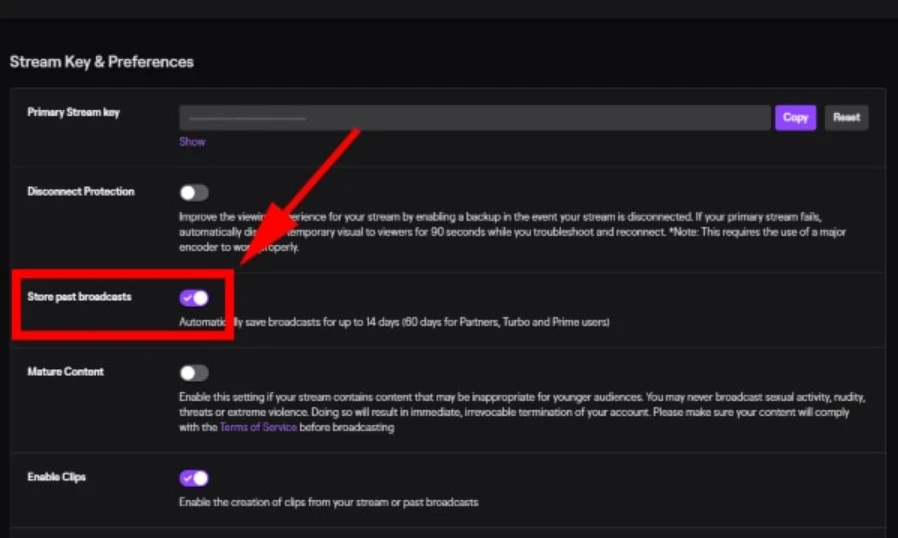
From there, toggle the VODs option turned on. When it’s ON, it will appear with Purple color.
With the above steps, you can easily find out your VODs and enables them. On the other hand, when we come to talk bout how log will Twitch save your VODs, then there are two main scenarios. The Twitch platform will save your videos for 14 days if you have a normal subscription. Whereas, this facility can last up to 60 days if you have a premium subscription on Twitch. So, make sure to take a premium Twitch subscription so that you can save your videos in the long run. Well, we are still far from “how to upload Twitch stream to YouTube”. In the next section of our discussion, we will discuss this matter in detail so that things get easy for us to understand.
Related: How to Promote Twitch Stream?
How to Upload Twitch Stream to YouTube?
Here are the following steps to find out how to upload a Twitch stream to YouTube.
Step One
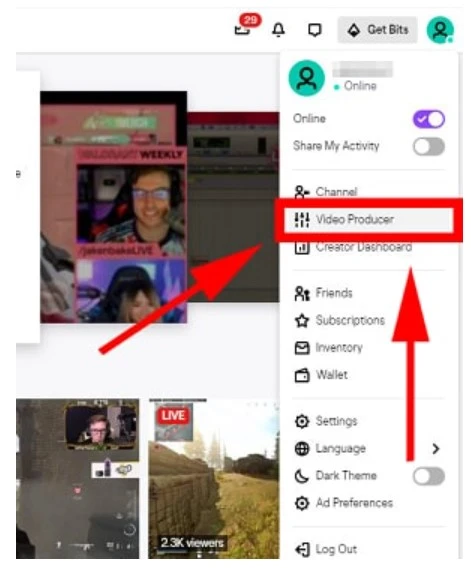
Open your Twitch streaming platform and click on your profile icon. There, you will find out an option called Video Producer, click on that option that will lead you to your Twitch videos.
Step Two
After the above step, you will find out all your Twitch videos. Click on the three-doted icon on the video that you want to upload to YouTube. By this, you will find out an option Export, click on that icon, and a new window will open.
Step Three
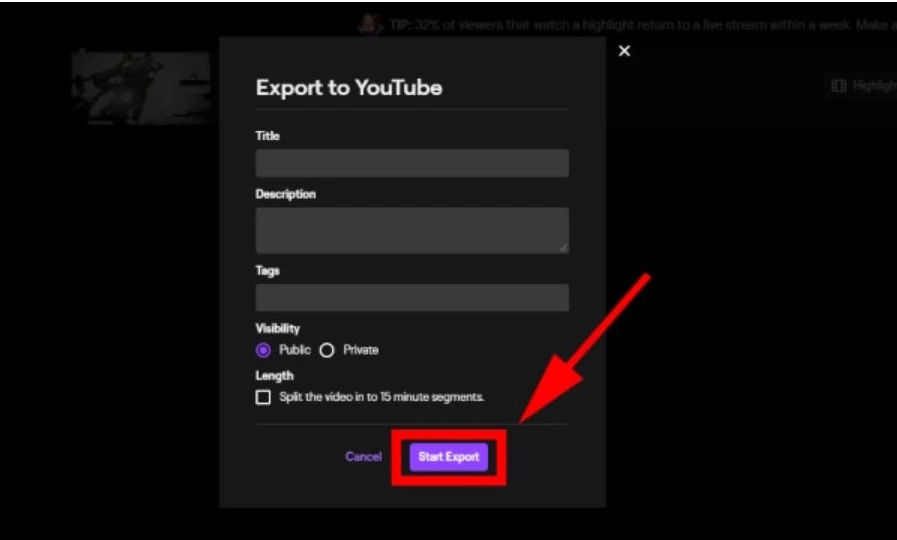
From the above step, you will find out a pop-up menu. There you will ask for the Title, Description, and tags for the video uploading. When you are done with these checks, click on the Start Export option.
By following the above steps, you can find out how to upload Twitch stream on YouTube with ease. Moreover, this approach also allows you to make your followers more accessible to your content so that they can enjoy your videos on the go. Now, let us start to discuss the benefits of exporting Twitch videos on YouTube.
What are the Benefits of Uploading Twitch Streams on YouTube?
The above discussion is all about “how to upload Twitch stream to YouTube”, now, let us start to find out the different benefits of doing this action.
A Versatile Approach for Your Followers and Viewers
When we talk related to the viewers and followers of your Twitch profile, they are the pillars of your growth. That’s why making their experience easy is your prior responsibility and exporting your streamings to YouTube allows them to feel like that.
You Will Get Monitiozation on Your Twitch Videos
By uploading your videos on YouTube, you will get an amazing benefit and that is you will get paid for your Twitch videos on YouTube. This will allows you to have another way of income which is the best thing nowadays.
Allows Your Followers to Keep Engaged While You Are Offline
When it comes to engaging the followers and viewers on Twitch, there are so many things that you have to make sure about. The question of “How to upload Twitch stream to YouTube” is also a solution to this problem. At that time, uploading Twitch streams on YouTube allows you to keep your followers and viewers engaged while you are offline.
Conclusion
At the end of our discussion, we can find out “how to upload Twitch stream to YouTube” and also get to know what are the benefits of doing so. Make sure to read this blog from top to bottom for the best understanding. At the last, make sure to connect your Twitch streaming channel to YouTub, it will give you a lot of benefits.