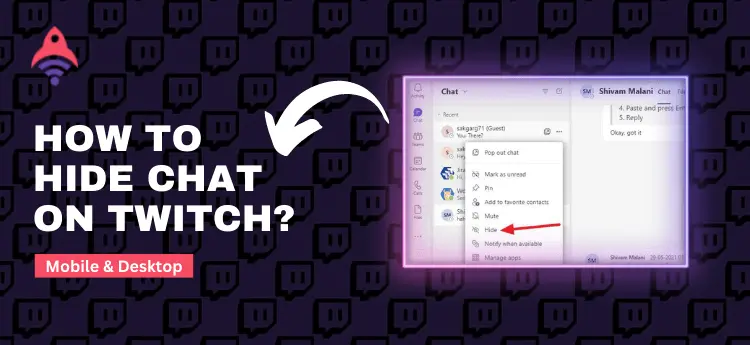Best Site to Buy Twitch Services

How to Make a Team on Twitch in 2024: Step-by-Step Guide
We live in the age of digitalization, where various mediums of social interaction exist. Twitch is one of the most amazing streaming platforms that allows users to watch live streams and connect to their favorite streamers. Whether you are a game lover or a storyteller, Twitch provides an amazing way to watch and interact with your favorite streamers.
On the other hand, building a good reputation as a Twitch streamer is crucial to getting massive viewers and followership. Building a team is one of the most remarkable ways to increase your Twitch authority. For those who are looking for a massive boom in their popularity and credibility on the Twitch streaming channel, Twitch Teams is the way to look forward.
<How to Make a Team on Twitch>
If you are unaware of it, don’t worry; we have got you! In this guide, we will learn how to make a team on Twitch and all the supportive narratives for you to make it optimized. So, let’s start by learning everything gradually.
What are Twitch Teams?
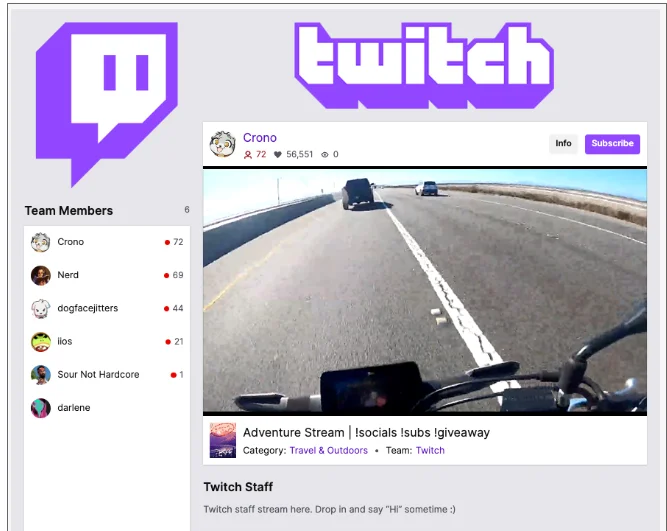
Twitch Teams are groups formed by streamers to collaborate and promote each other’s content across various genres. They allow both large and small streamers to connect with others who share similar content interests and goals.
Joining a Twitch Team allows streamers to take advantage of the group’s collective reach to grow their audience and establish a sense of community among viewers.
In addition, one of Twitch Teams’ primary purposes is to facilitate cross-promotion among members through a shared team page. This team page prominently features live members and the team’s description. The Team Page provides viewers with easy access to discover and follow multiple streamers within the same team.
This setup not only enhances visibility but also encourages viewers to engage with diverse content, benefiting all team members. Twitch Teams serve to connect streamers in a way that promotes mutual support and growth.
Moreover, displaying members and their live channels on a dedicated team page creates a sense of community that boosts each other’s success. Whether you are a new streamer looking to gain traction or an established one seeking to expand your reach– joining a Twitch Team can be a game-changer.
How do Twitch Stream Teams work?
Twitch stream team aims to unify streamers under a shared brand, facilitating social interaction and community growth. When you join a Twitch Team, your channel displays the team name, and you gain visibility on the team’s member list. This increase in visibility can significantly enhance your reach.
In addition, twitch teaming allows you to get greater exposure and potential sponsorship opportunities as you become part of a larger entity.
Furthermore, collaboration is a crucial aspect of how Twitch Teams function. Usually, Twitch members engage in squad streams, where multiple team members stream together, creating a dynamic and entertaining experience for viewers.
This cross-promotion not only helps streamers grow their followership but also strengthens the overall team by showcasing a variety of content and personalities.
Twitch teams can vary in size and focus, influencing the level of collaboration and networking opportunities available to members. Whether you are part of a large team with hundreds of members or a more minor, Twitch team offers you a variety of benefits. Teaming can provide you with invaluable support and opportunities for growth within the Twitch community.
How Do You Get On A Twitch Team?
When we talk about joining a team, you must have an invitation. Becoming a member of a Twitch Team requires an invitation from a team owner. After receiving the invitation, you must accept it to join.
These invitations can be found in the My Teams section under Channel Settings. To make them functional, you must act instantly, as they can expire, leaving you without an active invite if not accepted in time. Once you accept an invitation, you become a part of the team and can start enjoying the benefits of collaboration and support from fellow streamers.
Once you become a member of a Twitch Team, follow these steps:
- Receive an invitation from a team owner.
- Accept the invitation to join.
- Find the invitations in the My Teams section under Channel Settings.
- Act promptly, as these invitations can expire.
- Once accepted, enjoy the benefits of collaboration and support from fellow streamers.
Joining and Managing a Twitch Team:
Remember that only Twitch Partners have the authority to create teams, but they can assign others as owners or editors to help manage the team. This means that even if you are not a Twitch Partner, you can still play a significant role in a team if assigned by the team owner.
After joining, you can manage your team settings through the My Teams section in your channel settings. This allows you to customize your experience and ensure it aligns with your team’s video player and streaming goals.
Joining a Twitch Team can open doors to new opportunities and collaborations. Sharing your channel statistics and revenue with the team owner contributes to the team’s overall success and benefits from collective growth. Whether you are invited by a friend or a fellow streamer, joining a Twitch Team is a strategic move to enhance your presence on the platform.
How to Make a Team on Twitch: Best Step-by-Step Guide:

Creating a Twitch Team can significantly enhance your visibility and collaboration opportunities. The primary purpose of joining or creating a Twitch Team is to foster collaboration and support, helping you get ahead in the competitive world of professional streaming.
Forming a team creates a network of streamers with similar goals and interests, facilitating mutual growth and learning. In addition, creating a successful team requires natural leadership, effective management of team dynamics, and ensuring all members feel valued and supported.
This means having a clear vision for your team, communicating effectively, and resolving any conflicts that may arise. As a team leader, you will play a crucial role in shaping the team’s culture and fostering an environment conducive to growth and collaboration.
Twitch Teams can be categorized into various types, including networking teams, sponsored teams, and special interest teams. Understanding these different types can help you choose the best structure for your team and ensure that it aligns with your goals and values.
Pros and cons of a Twitch Team

Joining a Twitch Team comes with numerous advantages. Here is a quick overview of joining a Twitch team:
Pros:
- Increased visibility
- Collaboration opportunities
- Access to a supportive network of fellow streamers
- Potential for sponsorships and partnerships
- Sense of community and shared goals
- Motivation and encouragement to stay committed
Cons:
- Less individual attention and support in large teams
- Potential for conflicts or disagreements within the team
- Need for practical conflict resolution skills
Different Types of Twitch Teams:
Twitch Teams can be categorized based on their size, focus, and community goals, offering streamers a variety of options. Understanding these different types can help you find or create a team that aligns with your interests and objectives.
Whether you are looking for a large open community, a particular interest group, or a small, focused team, there’s a Twitch Team out there for you. Each type of team has its unique characteristics and benefits, catering to different needs and preferences.
Twitch Teams range from Open Communities with hundreds of members to Sponsored Teams backed by brands. This diversity ensures that every streamer can find a suitable group to join and grow with.
Open Communities (More than 500 Users):
Open Communities are massive teams that typically let almost anyone in without a vetting process. Joining such a team is as simple as joining a Discord channel and messaging the owner.
However, don’t expect a significant amount of collaboration or networking in these communities, as most members join solely for the stream title benefit and the potential exposure to a large group of people.
Special Interest Teams:
Special Interest Teams gather around specific causes, organizations, or messages, aiming to raise awareness rather than solely increasing their follower counts. These teams often focus on promoting specific causes or messages. They provide a platform for streamers who are passionate about making a difference and want to use their influence for the greater good.
Big Teams (Around 100 to 500 Members):
Big Teams are smaller than Open Communities. However, they still emphasize size and recognition. You will have a better chance at collaborating with fellow teammates while enjoying the more extensive community benefits.
Sponsored:
Sponsored Teams are exclusive groups specifically for streamers who have sponsorships from companies and brands. Becoming part of a sponsored team usually requires streamers to fully endorse a brand and demonstrates the highest barriers to entry among Twitch teams.
Furthermore, involvement in these teams necessitates a strong endorsement of a brand and offers significant exposure and support.
Networking Teams (Less Than 100 Users)
Networking Teams are ideal for individuals looking to expand their connections. They provide opportunities to engage with a broader community. The members are usually among the most committed streamers. They aim to support each other as they grow together.
These teams are perfect if you opt to expand your channel. It will also help you build a professional community.
Streamer Communities:
Streamer Communities serve as social forums for fans and friends of streamers, allowing for direct engagement rather than formal streaming collaboration. These groups often resemble community forums and provide a platform for followers to interact with each other and the streamer.
This approach builds a dedicated community around your channel and engages your audience on a more personal level.
Also Read: Easiest Guide on How to Unblock Someone on Twitch in 2024
Where Can You Find a Twitch Team?
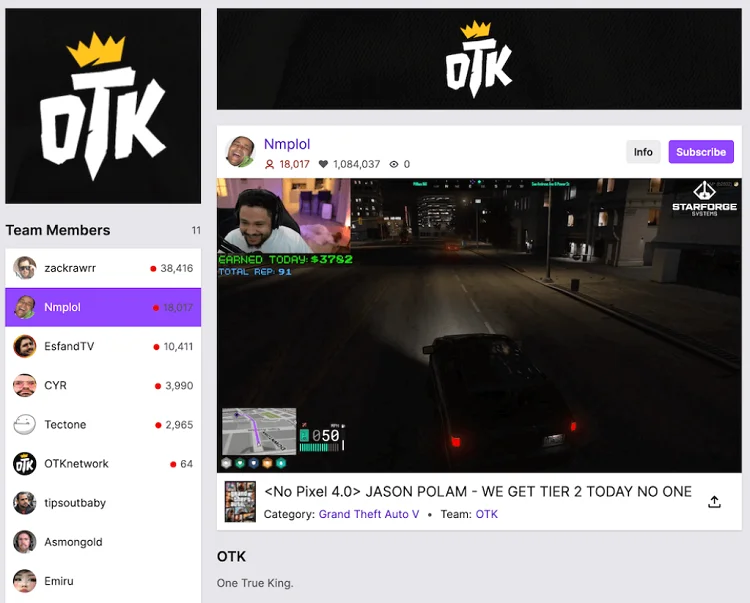
Finding a Twitch Team requires thorough research and engagement with the Twitch community. Tools like Sullygnome and Stream Charts can help you discover potential teams that align with your interests and goals.
In addition, engaging with streamers on platforms such as Discord or exploring Reddit, especially the r/Twitch subreddit, can provide valuable insights and connections.
Once you find a suitable team, you can join by accepting a team invitation found in the Channel Settings under Featured Content.
Make sure to act quickly, as these invitations can expire. If you’re a Twitch Partner, you can also create and manage your team through your Partner Account dashboard.
What Are The Requirements to Create a Team on Twitch?
To create a Twitch Team, you must first achieve Twitch Partner status, which grants you access to features like team creation. After becoming a partner, you can submit a request via your Partner Account to establish a new team.
This process involves providing details such as the team URL, team display name, and the Twitch account that will own or edit the team.
Furthermore, only one account can own and manage a Twitch Team, but partners can designate any account as the owner or editor of the team. This ensures that the team has clear leadership and management, which is crucial for maintaining organization and achieving team goals.
Step-by-Step Guide to Create Your Own Twitch Team:
Creating your own Twitch Team involves several key steps, such as:
- Go to Twitch’s Contact Support page to request a team.
- When requesting a new team, provide the team URL, team display name, and the Twitch account that will own or edit the team.
- Once your request is approved, log in and start editing the team details to reflect your vision and goals.
Choosing a unique team name and URL is crucial, as the URL cannot be changed once set. You can consult with your team members, who can help you choose a more collaborative and fitting team name. This initial step sets the foundation for your team’s identity and presence on Twitch.
Choosing Your Team Name and URL:
It’s vital to select a unique team name that represents your group and resonates with your intended audience. The URL for your Twitch Team is permanent and cannot be changed, so it’s essential to choose wisely.
Collaborating with team members on the name can ensure it reflects the team’s collective vision and goals.
Setting Up Your Team Page:
Designing your team page is a crucial step in attracting viewers and representing your team’s identity. The team page should include customized graphics, detailed descriptions, and any other elements that highlight the team’s purpose and values.
A well-designed team page can make a significant impact on potential followers and collaborators, ensuring that your team stands out in the Twitch community.
How Invite Members to Your Team?
Inviting members to your Twitch Team is straightforward. As a team owner, you can send invitations directly through your team settings by adding the prospective member’s Twitch name.
Personal invitations and referrals are often more effective than open applications, as they ensure that new members align with the team’s values and goals. Act promptly, as invitations can expire if not accepted in time.
Another method for inviting members is to reach out to friends who stream and ask them to join your team. Once a new member accepts an invitation, they become part of the team and can start contributing to the collective growth and success.
Ensure that all members are quality entertainers who share the team’s vision. It can lead you to a more cohesive and supportive community.
How To Manage Your Twitch Team Settings?
Managing your Twitch Team settings involves navigating to the My Teams area under Channel preferences in your dashboard. From there, you can click your avatar, select settings, and go to the Channel and Videos tab to find the My Teams section.
Clicking on the team name allows you to make changes to the team page, including editing the public description, logo, and banner.
The Team Dashboard provides access to all settings related to your Twitch Team, including inviting or removing members, editing the team description and name, and adding graphics.
This comprehensive control panel ensures that team owners can effectively manage their team’s presence on Twitch and maintain a cohesive and engaging page for viewers.
Why Host A Team Event on Twitch?
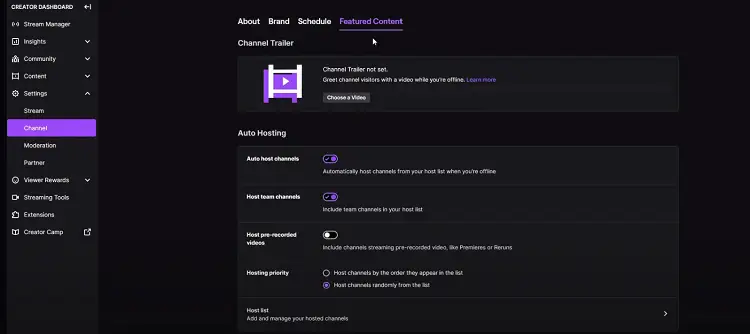
Hosting team events on Twitch is an excellent way to connect viewers with team members, strengthen relationships, and foster development and creativity. Networking Teams, in particular, focus on supporting each other and growing their channels together. This approach enhances bonds among your team members and creates a more dynamic and engaging experience for your Twitch viewers.
How To Promote Your Team on Twitch?
Promoting your Twitch Team effectively involves taking advantage of social media platforms to spread the word about team membership opportunities. Active outreach to potential members and word-of-mouth from current team members can significantly enhance recruitment efforts.
In addition, offering exclusive incentives, such as discounts or special events, can create urgency and attract more followers to your team. You can also run collaborative gaming sessions and themed events. This approach allows team members to showcase their skills and provide entertainment while strengthening team bonds.
In addition, creating a schedule for team invites and events can help viewers anticipate and plan to attend, increasing overall engagement. Adding polls and Q&A sessions lets viewers join in, making the events more fun and helping to build a loyal community around your team.
Conclusion:
At the end of our discussion on how to make a team on Twitch, it is a simple process. Being part of a Twitch Team creates a sense of collaboration and provides essential support for growth. The team of BuyTwitchViewers.co has conducted deep research and crafted this guide for you.
This guide helps streamers effectively find or establish a community that aligns with their personal and professional aspirations. By joining or creating a Twitch Team, you can take advantage of a group’s collective power to enhance your visibility and engagement on the platform.
So, read this exceptional guide to explore the opportunities provided by Twitch Teams and become a popular Twitch streamer.
Frequently Asked Questions
To join a Twitch Team, you must receive and accept an invitation from a team owner via the My Teams section in your Channel Settings. Only then can you officially become a part of that team.
To create a Twitch Team, you must be a Twitch Partner and submit a request through your Partner Account.
Twitch Teams include Open Communities, Special Interest Teams, Big Teams, Sponsored Teams, Networking Teams, and Streamer Communities. Each type serves a unique purpose, catering to different interests and goals within the Twitch platform.
To effectively promote your Twitch team, leverage social media, engage in active outreach, and host collaborative events to attract viewers. This multifaceted approach can significantly enhance your team’s visibility and community engagement.
Hosting team events on Twitch strengthens relationships among team members and enhances viewer engagement, ultimately fostering development and creativity within the group.