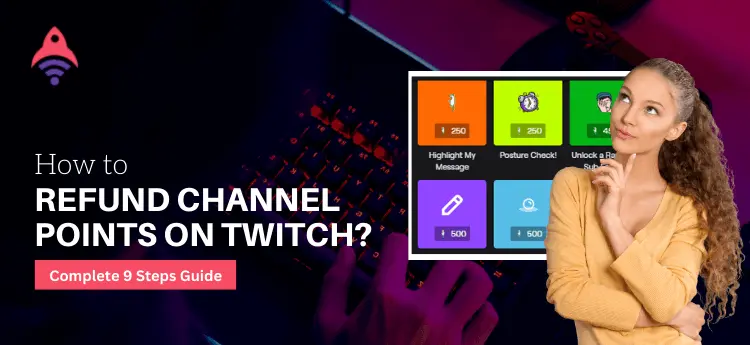Best Site to Buy Twitch Services

How to Join a Team on Twitch in 2024 – An Updated Guide!
Becoming a successful streamer can feel like a daunting task, especially when you’re diving into a sea of competitors on platforms like Twitch. But fear not! There are numerous strategies you can employ to grow your presence on Twitch and stand out from the crowd.
One particularly effective approach is joining teams on Twitch, a feature offered by the platform to its users. Being part of a team opens up opportunities for collaboration. You can team up with other members to co-stream, host each other’s channels, or participate in team events and challenges.
Collaborating with others not only makes streaming more fun but it also introduces your content to new audiences who may become loyal followers. It is essential to understand what Twitch teams are all about. Think of them as communities or groups of like-minded streamers who come together to support and collaborate with each other.
By joining a team, you gain access to a network of fellow streamers who share similar interests and goals. Are you wondering what Twitch Teams are? How can you find them on Twitch? How many types of Twitch teams are there you can join? Keep reading this guide to explore every aspect of this matter in detail.
So, let us start to explore this matter in the following section.
What Are Twitch Teams?
The Twitch Partner Program has recently introduced an exciting feature known as Twitch Teams. This innovative addition allows broadcasters who share similar gaming interests to come together and stream their content under a unified banner.
Undoubtedly, being part of a Twitch team means you are part of a larger streaming community where members support and collaborate with each other. By joining a Twitch team, you open up opportunities to host other members’ streams and collaborate on projects.
In addition, this culture of support not only benefits your teammates but also contributes to your own growth as a streamer. After all, when you help others succeed, you also enhance your own standing in the streaming community.
What Is the Purpose of Twitch Team Streaming?
The primary purpose of Twitch teams is to create a platform where streamers can socialize, connect, and grow together as a cohesive group. It is about more than just individual success – it’s about fostering a sense of community and collective advancement in the streaming world.
So, how does it work? When you access a team through your Twitch profile on the website, you’ll find a list of all the members displayed on the left side of your screen. You can easily identify active members by the small red dot next to their names.
Additionally, live members are prominently featured in the team’s video player, complete with a brief description of the player. You can say that being part of a Twitch team offers a lot of benefits. From increased visibility to opportunities for collaboration and networking, all comes with team streaming.
How to Find a Team on Twitch?
When we come to talking about how to find teams on Twitch, things get tricky. The reason is that Twitch doesn’t have a direct search bar for finding teams. But do not worry, there are still ways to track down the perfect group for you.
One option is to do some good old-fashioned searching on your own. On the other hand, you can turn to Twitch analytics tools like SullyGnome, which brings out the lists of the most active stream teams over the past three months.
Both of these approaches do not only give you numbers, but they also provide insights into essential things like viewership and stream time. With this type of data, you can get a better idea of which teams are really making waves.
Once you have got your list, it’s time to narrow it down. Take a look at the groups that align with your interests and genre. This way, you will be sure to find a team that feels like home.
And here’s a pro tip:
Don’t be shy about reaching out to streamers directly. Strike up a conversation, express your interest in collaborating, and see where it takes you. If they are already part of a team, ask for the lowdown on the group.
Who knows? You might just find yourself joining the dream team of gamers who think and play just like you do.
Things to remember While joining a Twitch team
When you are on the hunt for the perfect stream team on Twitch, it is essential to have a checklist to ensure you are making the right choice.
Here are a few key things to consider:
- Community and Viewership Strength:
Take a peek at the team’s community and viewership numbers. A strong, engaged community and healthy viewership indicate that the team is thriving and has the potential to help boost your own visibility.
- Content Alignment:
Make sure the team’s content aligns with what you produce. If you’re into FPS games but the team focuses on strategy games, there might be better fits. Look for teams where your content will feel right at home.
- Member Attitude:
Pay attention to the demeanor of the team members. Are they kind, supportive, and humble? A positive and welcoming environment can make all the difference in your streaming experience.
- Cross-Promotion Potential:
Check if the other team members are willing to promote each other’s streams to their own followers. This cross-promotion can help you reach new audiences and grow your following faster.
- Skill Development Opportunities:
Consider whether joining the team will help you improve your streaming skills. Are there opportunities for collaboration, feedback, and learning from fellow team members? Being part of a team should be a place where you can sharpen your skills and become a better streamer.
By keeping these factors in mind as you search for a stream team. You will be well-equipped to find a group that not only supports your growth as a streamer but also enhances your overall streaming experience.
How to Join a Team on Twitch – More Explanation
Joining a team on Twitch can be an exciting step forward in your streaming journey. Once you have identified a team you are interested in, it is time to take the next steps to become a part of it.
Here is a detailed explanation of how to join a team on Twitch:
- Connect with Team Members:
Reach out to a team member you’d like to join or chat with. It’s a good idea to have a conversation with the team leader as well. Use this opportunity to showcase what value you can bring to the team and express your enthusiasm for joining.
- Be Open to Feedback:
If the team leader declines your request to join, take it graciously and ask for constructive feedback. Use this feedback to improve your channel and content. Continuous improvement is key to success in the streaming world.
- Receive and Accept Invitation:
If the team leader agrees to add you to the team, they will send you an invitation. Here’s how you can accept it:
- Log in to your Twitch account either through the app or website.
- Navigate to the settings of your channel by clicking on your avatar.
- Look for the ‘Channels and Videos’ tab.
- Scroll down until you find the section labeled ‘My Teams.’
- Locate the invitation from the respective team and accept it to join the group officially.
By following these steps, you will be well on your way to becoming a valued member of a Twitch team. Remember to maintain open communication with your teammates, collaborate whenever possible, and continue to grow and improve as a streamer.
Types of Twitch Teams
Twitch teams come in various shapes and sizes, and each caters to different needs and aspirations of streamers. Let’s break down the different types of Twitch teams:
- Open Communities:
- These teams are based on a large membership base of over 500 streamers.
- There are no strict selection criteria, and anyone can apply to join.
- Typically, these communities attract many beginners looking to kickstart their streaming journey.
- However, due to the sheer number of members, opportunities for networking and collaboration may be limited.
- Big Teams:
- Big teams consist of fewer than 500 members.
- They offer more growth opportunities compared to open communities.
- While they may be a better option than open communities, they still might not be ideal for beginners.
- Big teams often have a few highlighted streamers, making it challenging for newcomers to interact with established professionals.
- Networking Teams:
- These teams are ideal for beginners seeking niche networking opportunities.
- With fewer than 100 members, networking teams provide a supportive environment for learning and growth.
- Members collaborate and support each other to foster overall growth and success.
- If you’re serious about your streaming career, joining a networking team is highly recommended.
- Streamer Communities:
- Streamer communities are created by well-known streamers for their followers.
- These teams function more like community circles rather than traditional Twitch teams.
- Followers of larger streamers join these communities to engage with their favorite streamers.
- While they don’t focus on learning and growth for amateurs, they provide a space for streamers to interact with their audience and grow their channels.
- Sponsored Teams:
- Sponsored teams are exclusive to streamers who have become recognized brands in the streaming world.
- These teams are supported by various companies and corporations, such as the Corsair Twitch team.
- Streamers with established channels on Twitch are often approached by organizations to join these teams.
- Membership in sponsored teams is reserved for streamers who have achieved a certain level of success and recognition in the streaming community.
How To Create a Team on Twitch?
Creating a team on Twitch is an exciting step for streamers who want to curate their own community of like-minded individuals. If you are considering starting your own team, here is what you need to know:
- Assess Your Needs:
Some Twitch users may find existing teams suitable for their needs, while others prefer to create their own teams with streamers they admire and enjoy streaming with.
If you decide to create your own team, be prepared to take on the responsibilities of being the main admin and leader of the group.
- Meet Requirements:
The primary requirement for creating a Twitch team is to become a Twitch partner. Once you have achieved partner status, you can request to create a new Twitch team by logging in to your Twitch Partner account and opening a ticket.
To do so, you will need to provide information such as the Team Page URL, Team Display Name, and the Twitch Account that will own or edit the team.
- Approval Process:
After submitting your request, Twitch staff will review your responses. Once approved, you will become the owner of your team.
- Customize Your Team:
Once you have created your team, you can customize it to reflect your vision. This includes adding descriptions artwork, and choosing the style of your team page.
- Invite Members:
To grow your team, you can invite other streamers to join. This can be done through the members tab of ‘My Teams.’ You will also have the option to set priorities, which determine the order in which streamers are listed when multiple members are live.
- Manage Settings:
You can manage your team’s settings by following these steps:
- Navigating to channel settings
- Go to the channel and videos option
- Now, select the My Teams option
- Go to the settings
- Here, you can access additional details, such as generated revenue, and make any necessary adjustments to your team’s configuration.
By following these steps, you can create and manage your own Twitch team, providing a platform for collaboration and community-building within the streaming community.
Should You Join More Than One Team on Twitch?
Joining multiple teams on Twitch is indeed possible, but it is important to approach this decision with caution. While you are technically free to join as many teams as you would like, it’s essential to consider the potential impact on your streaming experience.
It is easy to get excited about joining numerous teams, but spreading yourself too thin can actually be counterproductive. Before committing to additional teams, take some time to reflect on what you’re truly looking for in a team.
Are you seeking a supportive community, networking opportunities, or specific resources for growth? By clarifying your goals, you can ensure that each team you join aligns with your priorities.
Furthermore, it’s a good idea to be selective and focused when it comes to joining teams. Being part of too many groups can divide your attention and limit your productivity. Instead, consider joining one or two teams that truly resonate with you and offer meaningful opportunities for collaboration and growth.
If you are still interested in joining more than one Twitch team, there is one exception. If you are a Twitch partner, you have the option to run up to two teams concurrently. This feature is designed to accommodate partners who may have unique needs or opportunities for collaboration across multiple groups.
You can say that while joining multiple teams on Twitch is possible, it’s important to approach this decision thoughtfully. By focusing on quality over quantity and prioritizing teams that align with your goals, you can make the most of your experience as a member of the Twitch community.
What Does A Twitch Team Expect From You?
When you join a Twitch team, there are certain expectations and responsibilities that come with being a member. Here’s what a Twitch team typically expects from you:
- Take the initiative to evaluate your own performance critically. Reflect on your streams, content, and interactions with your audience to identify areas for improvement.
- Invest in good branding and ensure that your graphics are visually appealing to capture viewers’ attention. Consistent branding helps reinforce your identity within the team and the wider Twitch community.
- Stay active not only on Twitch but also on Discord and other social media platforms. Mentioning your team’s name alongside your own helps promote the team and strengthen its presence.
- Engage with your followers and regularly collaborate with other streamers within the team. Collaborative efforts help foster a sense of community and can lead to increased viewership and engagement.
- Strive for continuous growth and improvement. As your channel grows, other teams may take notice and extend invitations to join them.
Now, let’s explore the pros and cons of joining a Twitch team:
Also Read: How to Grow on Twitch Streaming Platform in 2024?
Pros & Cons Of Joining a Twitch Team:
Here are the pros and cons of joining a Twitch Team. Let us have a look at them.
Pros:
- Teams provide support from fellow streamers and opportunities to learn from more experienced members. You can receive guidance and advice from those who have been in your position before.
- Hosting other streamers and participating in team-related events can help you create better content and attract more viewers.
- Teams offer a platform for receiving constructive feedback and collaborating with like-minded streamers, which can contribute to your growth as a streamer.
Cons:
- Some teams may have leaders who exhibit bossy behavior, which can create tension within the team. However, this is not true for all teams, and it’s important to find a team with a supportive and inclusive leadership style.
- Being part of a Twitch team may require you to follow certain rules set by the team leaders. While these rules may not always align with your preferences, it’s essential to respect and adhere to them.
Despite these potential challenges, focusing on the opportunities for learning and growth within a Twitch team. It can help you overcome any obstacles and make the most of your experience as a member.
How To Manage and Edit Twitch Team/s?
When it comes to managing a Twitch team, it involves various tasks and responsibilities, including editing and overseeing team settings.
In the following section, we have mentioned how you can edit and manage your team. Let us have a look at it.
- Access Team Settings:
Navigate to the team settings and click on the “Edit” option. This will open the team dashboard, where you can make adjustments and modifications as needed.
- Go to the Revenue:
If team members have allowed it and have not activated privacy settings, you can view the revenue generated by your team members. This provides insight into the financial performance of the team.
- Check the Stats:
The stats section displays the channel statistics of your teammates, provided they have granted you access to this information. This allows you to track the performance and growth of individual channels within the team.
- Manage Your Team Members:
In the members section, you have the ability to edit the member list of your team. This includes inviting new members to join the team or removing existing members when necessary. You can also adjust the priority of your teammates, which determines the order in which they are displayed.
- Featured Channels:
This section allows you to recommend channels of your choice to be featured when none of your team members are currently live on their Twitch channels. You can add channels without needing permission from the channel owners.
- Customize your Team’s Settings:
The settings option deals with customizing your team’s appearance. From here, you can modify details such as the team’s display name, description, logo, background image, and other visual elements to create a cohesive brand identity for the team.
By utilizing these editing and management options effectively, you can ensure that your Twitch team operates smoothly and presents a unified and professional image to viewers and potential members.
List Of Different Team Settings for Team Members:
As a member of a Twitch team, you have control over various settings that affect your participation and |visibility within the team. Here’s a breakdown of the settings available to team members:
- View Your Team:
- By selecting this option, you allow other team members to view your profile when they click on the team’s name. This enables greater visibility and networking opportunities within the team.
- Stats: Opting to share your channel stats allows the team owner to view information about your channel’s performance. This can include metrics such as viewer count, follower growth, and engagement statistics.
- Revenue: Similarly, selecting this option allows the team owner to access information about the revenue generated by your channel. This can provide insights into your financial contributions to the team.
- Main: By designating a team as your “main team,” you feature its display name on your Twitch channel. This allows you to showcase your affiliation with the team and easily switch between different teams if necessary.
- Remove: If you decide to leave the team for any reason, you can do so by selecting the “Remove” option. This removes your affiliation with the team and prevents you from being listed as a member.
By managing these settings effectively, you can tailor your involvement with the team to align with your goals and preferences. Whether you’re looking to maximize visibility, share performance data, or streamline your team affiliations, these options provide flexibility and control over your Twitch team experience.
How To Leave a Twitch Team?
If you’ve decided that a Twitch team you’ve joined isn’t aligning with your goals or helping you in the way you hoped, you have the option to leave the team. Here’s how you can do it:
- Access Your Dashboard:
Start by navigating to your dashboard on Twitch. You can do this by logging in to your Twitch account and clicking on your profile picture or username.
- Access Channel Settings:
Once you’re in your dashboard, locate and click on “Channel Settings.” This option is typically found in the menu on the left-hand side of the screen.
- Navigate to My Teams:
Within the channel settings, look for the option labeled “My Teams.” Click on this to access the settings specific to the Twitch teams you’re a part of.
- Access Team Settings:
Once you’re in the My Teams section, locate the team you want to leave and click on “Settings” or a similar option associated with that team.
- Remove Yourself:
Within the team settings, look for the option to “Remove” or “Leave” the team. Click on this option to initiate the process of leaving the team.
- Confirm Removal:
You may be prompted to confirm your decision to leave the team. Confirm your choice, and you will be successfully removed from the team.
By following these steps, you can easily leave a Twitch team that no longer serves your needs or aligns with your objectives. Remember to consider your reasons for leaving and explore other team options that may better suit your goals and aspirations as a streamer.
Conclusion
At the end of our discussion, we can say that Twitch teams offer a valuable platform for streamers. It allows them to launch their content creation journey, create collaboration, and build communities.
By using this feature wisely and following the advice and methods outlined in this article by ButyTwitchViewers.co, aspiring streamers can smooth the way for success in their streaming endeavors. Joining Twitch teams provides opportunities for networking, cross-promotion, and skill development.
This approach ultimately contributes to growth and visibility within the Twitch community. Whether you are seeking support, mentorship, or simply a sense of camaraderie, Twitch teams can serve as an essential resource on your streaming journey.